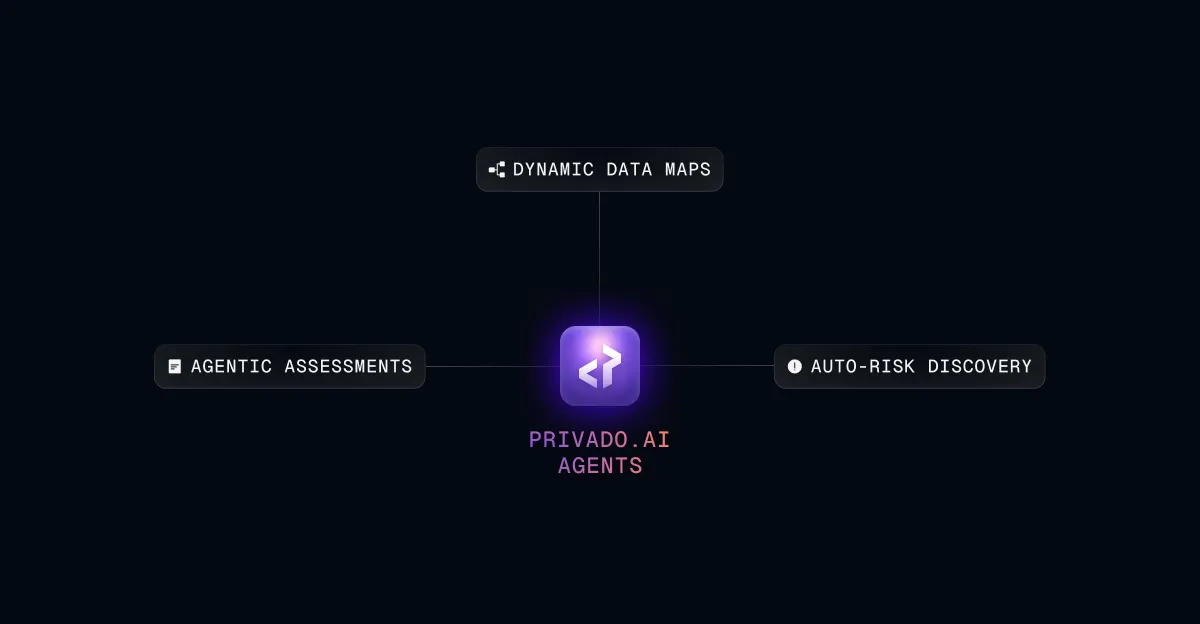Implement Cookie Consent in Squarespace

How to Setup Squarespace Cookie Consent in 2021:
Prerequisites:
In order to complete this tutorial, you will need access to a Privado dashboard where you have to perform this following tasks before you can start this guide:
Step 1: Log in to your Squarespace account, select the website that you want to add a cookie consent banner. On the sidebar, Click Settings> Advanced> Code Injection

Step 2: In the Header section, paste the cookie consent javascript code. You can get the script from the Integrations page on the privado dashboard.

Step 3: Click on the Save button and privado cookie consent banner will be live on your Squarespace website

Conclusion
Cookie Consent in Squarespace should be installed and ready to use! Some common next steps are to design the cookie banner as per the website theme to keep your users engaged. If this is your first time using Privado, explore the interface a bit to get acquainted with.
Some other popular options are:
- Implement Cookie Consent in Wordpress the most popular content management system on the internet.
- Set Up Cookie Consent in Webflow website


.webp)